Inclusive access programs deliver significant savings to your students; however, there are times when students will choose to opt out of this content delivery program. Follow these steps to see a list of students who have opted out of the inclusive access content for your course.
- Log into ICON
- Click on the Instructor Tools menu for the course using ICON Direct.
- Click on ICON Direct Declined Offers.
- A list of any students who have chosen to opt out will be available on the following screen.
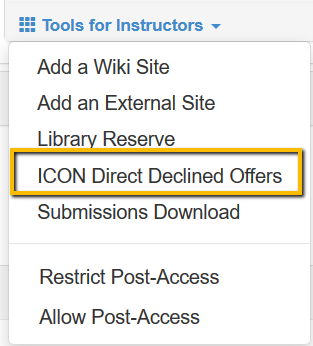
Although students may opt out, it is important that they understand that doing so may cause academic repercussions. By opting out of an inclusive access program, students will lose access to all the features and benefits of the eText. Students who opt out will also lose any other eText content such as highlights, annotations, or study tips that may have been added to the eText. Instructors are not responsible for providing students with alternate materials. Students who opt out from inclusive access materials risk falling behind in the course.