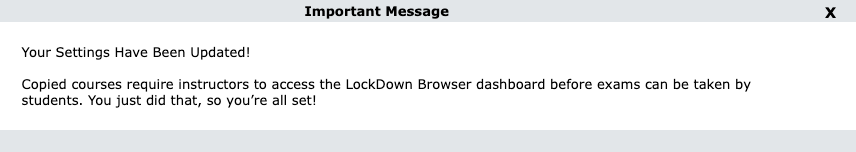When a quiz that uses LockDown Browser is copied from another course, the instructor must click on LockDown Browser in the left side navigation bar in the new course. If this step is skipped, students will encounter an error message when attempting to take the quiz: "Error: Course (MONITOR_ENABLED), EXAM (0X01000e) - Could not connect to Respondus server (AWS) for the course or exam settings."
To successfully complete this process follow the steps below:
Step 1
- Once the Canvas course copy process is complete, click on LockDown Browser on the left side navigation in your new ICON site.
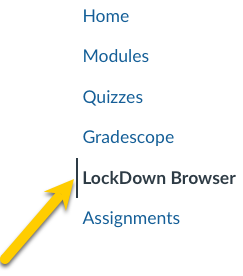
Step 2
- You will receive a message that you have successfully updated your LockDown Browser setting after copying your course by accessing LockDown Browser before an exam was taken.