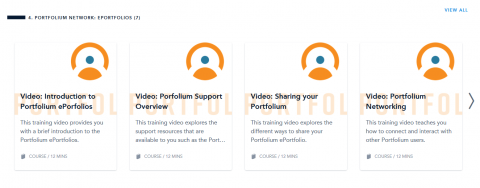Instructor FAQs
How do I get Portfolium added to my Classes?
If you think Portfolium might be a good fit for one of your courses, contact the ITS Help Desk to get more information and to set Portfolium up for your course.
If I'm interested in departmental/programmatic Assessment, who can I contact?
If you are interested in departmental/programmatic assessment, request a teaching consultation with the Center for Teaching.
How do I create a Portfolium Assignment within ICON?
Create an assignment in ICON as an external tool and select Portfolium.
How do I access Portfolium training videos?
- To access video tutorials on Portfolium, login to ICON. Click Canvas Home.
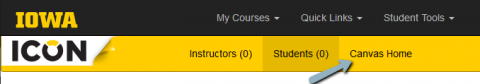
In the black menu to the left, click Help. Then click Training Services Portal.
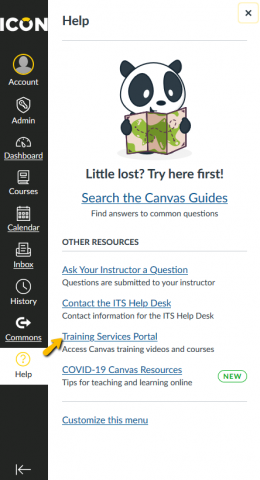
3) You may need to authorize leaving ICON, then click through or exit a quick tutorial, then authorize the Training Portal to use your ICON account.
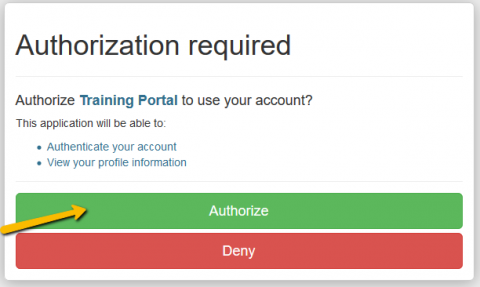
4) Once you are completely logged in, you can scroll down to the Portfolium Network and select videos to watch.